"Simple" Project Management part 3: The RAIL

In parts 1 and 2 of “easy” project management and what are the methods to support the word “simple.” Simple project management is Who Does What By When. We’ve also talked about how to hold people accountable — focusing on the WHO and WHEN it is due. Now we focus on the items that arise during the project that we had not originally planned or intended to address. These are the surprises and discoveries that have been identified after the project has started, adding to our need for attention and forcing us to apply due diligence to get the “new” things completed. A tool to use that works easily is typically called a RAIL.
No, No, we are not going to have to tie somebody down to the RAIL and wait for the train to come and run them over (or maybe we are). This is called RAIL or Rolling Action Item Log. A log that you use to track things that pop up during the project. It isn’t necessarily that common or normally heard of outside the realm of engineering, technical, medical, or military-type projects. It sometimes creeps into business projects, but it depends upon the person’s experience that is managing the project. In my experience, this is a tool that I have grown to love and use a lot more than I typically use a true project management Gantt chart. Probably because I am lazy but it is an effective way to manage the Who Does What By When.
The RAIL is another tool used for capturing project management tasks that we talked about in the first post. The easiest way to use a RAIL is simply using a spreadsheet for the management of information. Be it Microsoft Excel or Google Sheets (or any other sheet-type tool) because it is easier when you have to sort or filter later on. Managers can use the RAIL to capture topics that are either “big” or vague items, items that need to be more general that were not discovered originally. Primarily, the intent is to identify and describe an item that needs to be worked, typically in a future period. Yet it can also be used for deeper detailed task-based Project based on the necessary complexity of the action.
You can make the RAIL as complex or simple as you like, but remember, increasing complexity leads to increased management of the tool and not necessarily management of the project. At a minimum you need Who Does What By When (see the theme here?)
Column 1 is the item number
Column 2 is the person who is going to own it the person that is tasked with the action
Column 3 is the item you discovered and need to remediate you can make this as specific as you want or you can break it into multiple items that need to be accomplished but each one would have its own line
Column 4 is when is it expected to be completed the date it is due
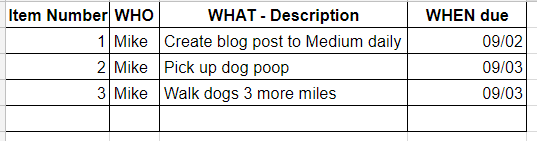
You can also consider the RAIL as a “parking lot” of items that were found or discovered during the project that may not need to be addressed immediately. Typically those items that are considered “parking lot” items (items not immediately required to complete the actions, but nice to identify) are placed at a much future date because you do not want to distract the project by trying to complete those “new” items immediately while other more pressing actions are worked. Keeping distractions to a minimum, but also keeping track of everything that needs to be done, now or in the future.
You now have three new tools in your bag of tricks to be more effective in your role. These three things are important for “simple” project management. Remember — Who Does What By When, keeping people accountable, and the RAIL. This and the other “simple” project management blog posts provide general outlines for future success. Adopt, adapt and make progress. Make it your own. Be better at what you do. Be effective.
Go execute.
Comments
Post a Comment